Opera Cloud - Privacy Flags Configuration
During the PassportScan configuration process, one of the questions we receive most frequently is where the privacy consensus that PassportScan generates will end up.
During the configuration of the form, these are our consents:
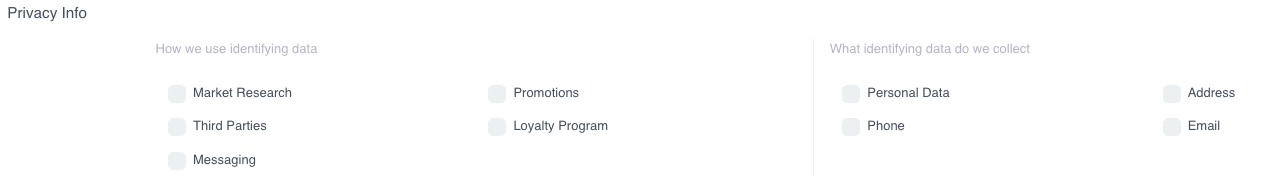
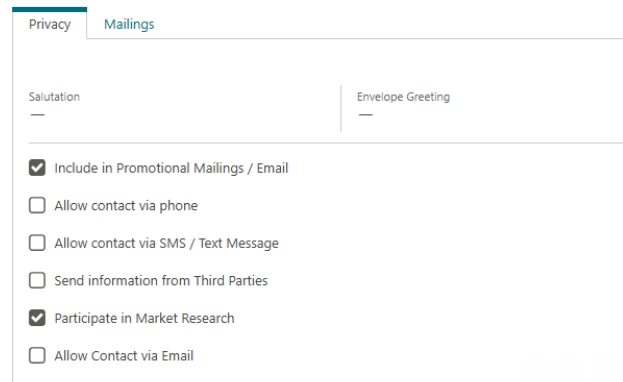
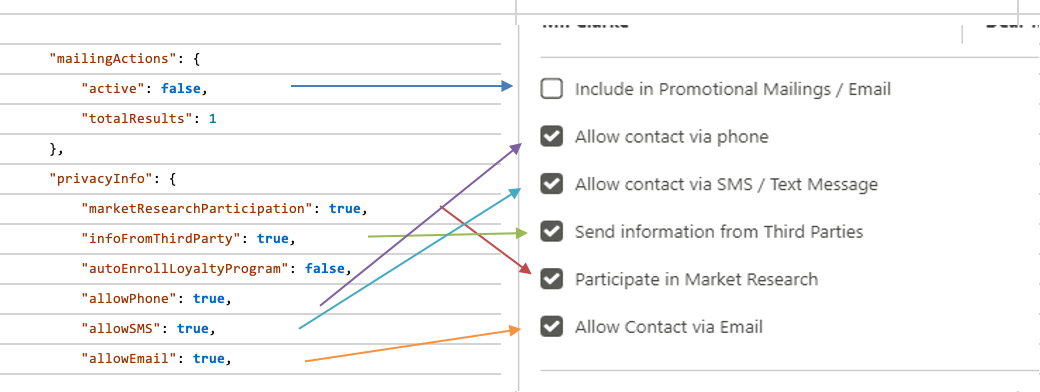
MARKET RESEARCH --> Participate in Market Research
THIRD PARTIES --> Send Information from Third Parties
MESSAGING --> Allow Contact via SMS / Text Message
PROMOTIONS --> Include in Promotional Mailings / Email
PHONE --> Allow Contact Via SMS / Text Message
EMAIL --> Allow contact via email
We also use some others consents that might not be mapped by default:
LOYALTY PROGRAM --> (Refers to LOYALTY, but is not used in a general basis)
PERSONAL DATA --> Related to Personal Data treatments
Technical Schema provided by Oracle:
Related Articles
Hotel Cube privacy Flags Configuration
Introduction: This document outlines the current mapping configuration between PassportScan (PS) and HotelCube (HC) consent fields. Understanding this mapping is crucial for ensuring data accuracy and compliance. This tutorial will guide you through ...How to Configure the Detection and Transmission of Title and Language to Opera
How to Configure the Detection and Transmission of Title and Language to Opera Overview The detection of a client’s Title and Language during registration in PassportScan is a configurable feature. However, since these data points cannot be directly ...How to Create a Custom Button in Opera Cloud to Open a Guest’s PassportScan Profile
This article explains how to configure a custom button in Opera Cloud that opens a guest’s profile directly in PassportScan, automatically passing the GuestID. This allows staff to quickly verify the guest’s photo or review their details without ...Consensi Privacy - Configurazione (Hotel Cube)
Introduzione: Questo documento descrive la configurazione attuale della mappatura tra i campi di consenso di PassportScan (PS) e HotelCube (HC). Comprendere questa mappatura è essenziale per garantire l'accuratezza dei dati e la conformità normativa. ...Titolo e lingua (OHIP)
Trasmissione dei valori TITOLO e LINGUA al profilo del cliente in Opera Cloud. Configurazione 1. Accedere come utente amministratore al bottone CURRENT BRANCH SETTING 2. Scegliere dal menú orizzontale GENERAL SETTING. Nel opzione ALLOWED LANGUAGES ...